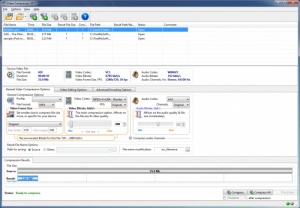Advanced Video Compressor
2017
Size: 14.8 MB
Downloads: 5732
Platform: Windows (All Versions)
Anyone who has ever created a video montage has encountered problems when it came to the size of the output file. Raw video footage will always take up a considerable amount of disk space if not compressed properly. This is where Advanced Video Compressor comes in. Even if there are various output options in professional video editing tools, this piece of software provides you with some useful controls, which you may not find in your run-of-the-mill editing programs. It gives you full control over what codecs your videos use and it lets you make numerous fine tweaks.
The software is free to try for a limited period of time, but without any functionality restrictions. Its setup package is small and installing its core components doesn't take more than a minute. You can use it on any modern Windows platform, without sacrificing a significant amount of disk space, memory or processing power.
The user interface places a large number of controls in front of you, but in a logical and well organized manner. You can import one or more video files and they will show up in a list, in the upper part of the window, along with various details. Changes to a selected file can be done in the lower part of the window, where you will find three tabs, with options for video compression, editing options, as well as advanced encoding options.
Advanced Video Compressor lets you set different video and audio codecs and fine tweak the video and audio bit rates. What's more, the software comes with a few predefined compression profiles, which can save you precious time if you are in a hurry. By selecting one of these profiles, you can instantly make all the necessary settings to optimize your video for different devices and platforms, like YouTube or Apple's iPhone.
Besides changing a video's encoding settings, you can also make a few simple visual adjustments. For example, you can change a video's brightness, contrast, saturation and sharpness, add a watermark, crop it and more. Finally, you can set Advanced Video Compressor to perform a faster or slower encoding, with a pixel format of your choice, depending on what quality you are aiming at.
When you are satisfied with your configurations, you can just click a button in the lower right corner of the interface to start compressing your video. Of course, it is also possible to make configurations for several videos and process them in one run. However, you shouldn't expect a quick process. It can take some time to compress a video, even a smaller one.
Advanced Video Compressor gives you the possibility of compressing videos exactly the way you want to.
Pros
The software places a wide range of configuration options at your disposal. It also comes with several compression profiles. You can compress several videos in one run.
Cons
The user interface can be a bit uncomfortable if you don't maximize it.
Advanced Video Compressor
2017
Download
Advanced Video Compressor Awards

Advanced Video Compressor Editor’s Review Rating
Advanced Video Compressor has been reviewed by Frederick Barton on 03 Oct 2017. Based on the user interface, features and complexity, Findmysoft has rated Advanced Video Compressor 5 out of 5 stars, naming it Essential